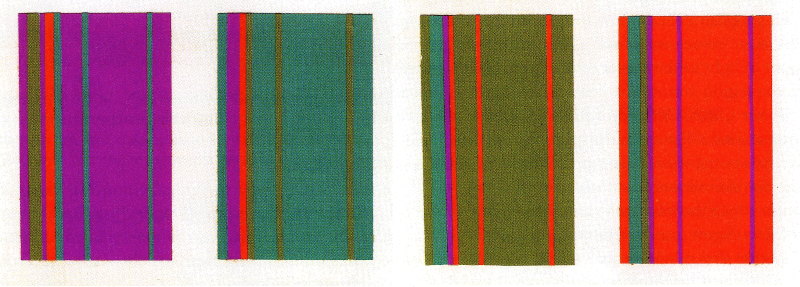Objective: Create a small abstract design/painting using your preferred palette of colors.
The Design
You may devise an abstract color composition, an expressive self-portrait, or an interior.
Feel free to propose alternative formats to the instructor for consideration.
Theme/Concept: The Color That is Me.
This design is to express who you are, using color language as the means of expressing who you are.
Take time to explore which aspect of yourself that you want to express — develop a concept statement that articulates the particular you that are expressing. You might explore who you want to be or who you are becoming. You might explore who you once were. You might explore the varied personalities and attitudes that are you.
Design and Composition:
Develop a prominent focal area
How? Recall your basic compositions tactics for developing graphic emphasis.
Try:
heightened value contrast, heightened hue juxtapositions, converging directional elements, location, heightened clarity of edge...
Develop at least a couple of minor focal areas.
Develop relief areas to support and complement your focal areas.
How? Recall basic composition tactics for relief — they're basically the opposite of emphasis.
Try: subdued value contrast, subdued contrast of hue, lower chroma colors, peripheral locations, softened/blurred/obsurred edges...
Consider a dominating shape type or a dominating line type.
Begin sketching with simple, similar, repeated shapes. Then vary those shapes to build more interest.
The Palette
Design a pleasing palette of seven or more colors. There really aren't many
rules or suggestions for this color-selection other than you feeling that they work
well together and you would like to try designing with them.
Recall that a "palette" here, is a "set of colors that work well together". Take time to relate these colors well, by hue, by value and by chroma — chart their relationships.
You MAY begin with your Personal Prefs I set, or you may invent an entirely new palette. Its your choice.
All colors should be mixed — no strait-out-of-the-tube colors allowed. (yes, even if you want black or white, you need to mix an off-white or a near-black — preferably using complementary source colors.)
Your palette does not need seven hues — though that is possible. Consider chroma
and value variations on your basic colors. You might choose three analogous hues, and 9 colors — a low chroma version of each hue, then a mid-chroma and a high chroma.
You might use a color-planning tool
such as Kuler to explore
your palette. (though Kuler, so far, only allows 5 colors per palette.)
You might select your palette by finding images and designs that you simply
enjoy. Look for several designs that use roughly the same colors. You can then
use Kuler's Create:
From an Image tool to begin building your palette. (go to Kuler.
Click on the Create link. Then click on the "From an Image" link)
Mixed Samples
Painted Design