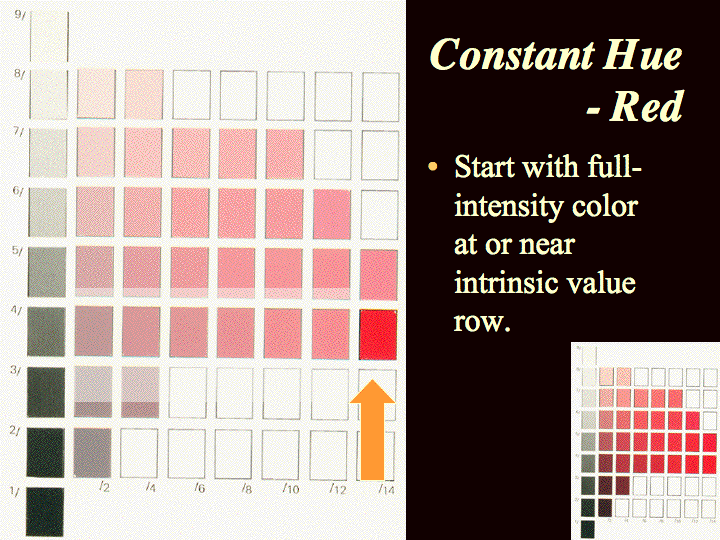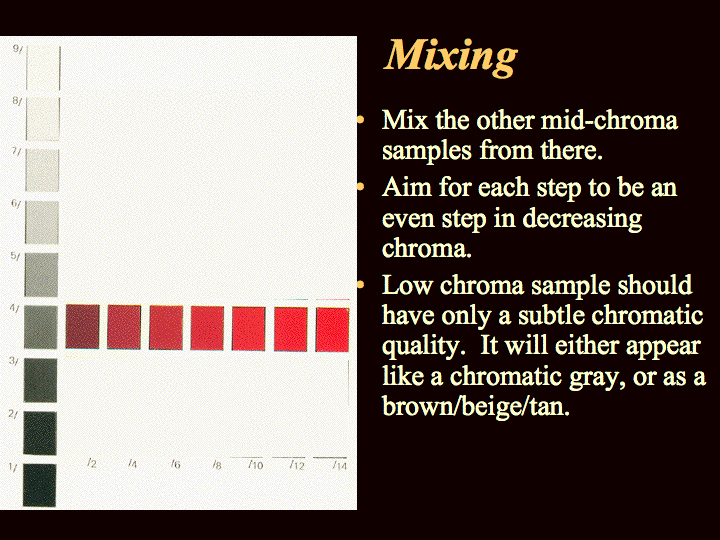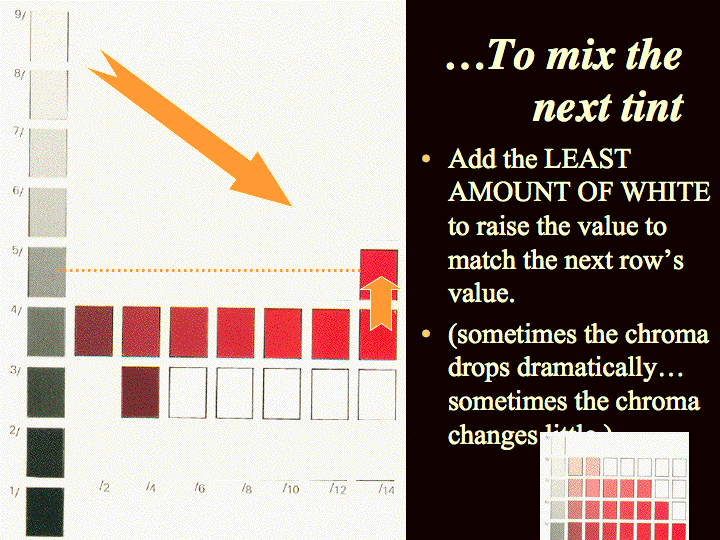Begin with the cool hue — it is usually easier to manage than the warm
hue. (the warm hue often has some hue-shift issues to resolve.)
The first step is to identify the value of your color. Compare your
color to your value staff. Basically, what value is your color strait-out-of-the-tube?
In this next stage you will complete a full row of samples, from neutral to
full chroma for your intrinsic value row. Recall that your goal is to mix 6
colors that vary from almost neutral (low chroma) to high chroma in even steps.
Maintain a constant value — each color sample should be the same value
as your out-of-the-tube color. Maintain your hue — don't let the hue shift
warm or cool.
Tactics for Reducing and Controllng Chroma
This is the first color exercise in which you are working to discern and
to control chroma precisely.
There are three basic ways to reduce chroma —
a) mix with a neutral (either black & white mixed, or, better, a complement-mixed
neutral),
b) mix with a complementary color (recall your tactics from your Complement-Mixed Neutrals plate.)
c) mix with a lower-chroma version of your color (often a brown or other earth
color). You will have such lower chroma colors for only a few of your hues.
In practice you'll likely combine these techniques as needed. The key mixing problem effecting your choice is hue-shift.
Note that each of these strategies is explained, or anticipated, by the straight-line mixing method.
Mixing Strategy
The strategy that I suggest makes it easier to control chroma than most strategies.
You'll need three "source colors"
— colors available for mixing on your palette. You'll need:
a) your main hue
This is the color that your entire Constant Hue Chart represents — usually
this is your "straight out of the tube" color.
b) your "neutralizing color".
This is the color that you'll use to lower the chroma of your main color. (usually, a gray, or a complement)
c) a middle-chroma mix.
This is nothing more than a mix of a & b, above.
Why bother with a mid-chroma mix?
To make mixing the other colors easier. Recall that one aspect of the straight-line
mixing method is that you should mix with source
colors that are as close to your target
color as possible. Well, the mid-chroma mix is that "closer color."
Prepare the paint mixture that you will add to your pure, intense, main color
in order to lower its chroma.
Do one of the following:
a) Mix a neutral gray at the same value as the row you're mixing.
b) Mix a complementary color at the same value as the row you're mixing.
(in practice, you may need to add white, black or sometimes a brown so as to
adjust your complementary to best match the value of your color.)
You will likely also need to adjust the hue of your complementary hue. That is, most of
our "complements" are only approximate and most of our tube-paints
are not precise complements to other tube-colors.
Recall your Complement Mix Plate tactics. If you
are creating a green constant hue chart and are using a complementary red, you
may well have to add some red-violet or violet to your red in order to get a
really good mixing complementary.
c) Mix a complement-mixed neutral at the value of your current row.
(usually the best solution)
Why is this the "best" solution?
One of the challenges in this assignment is controlling hue-shift. A successful
complement-mixed neutral should pose very little hue-shift trouble.
How do I mix it?
Recall your Complement Mix plate — you likely just completed it. Recall
how you mixed your "best 3-color neutral" — use that strategy
again.
Mix your "mid-chroma" color.
Use combinations of your pure, main color, your neutralizing color, and your
mid-chroma color to mix each sample along your row.
Watch for values that shift lighter or darker. Adjust as needed.
Watch for hue-shift and adjust your mix as needed.
Create consistent steps of chroma change. This will be difficult at first, but
once you have created your first and longest intrinsic value row, the other
rows are easier because you can compare back with your first row — using
it as a reference.
Each of the other rows is more or less a repeat of the first row — except
that the the rows get shorter and shorter due the decreasing potential of chroma
at other values.
Online Paint-Mixing Tool
This Golden Colors resource does a surprisingly good job of emulating the methods and effects of paint mixing. Try it out.
Though the onscreen samples are small, you may be able to try out the effect of mixing the colors you own... though, unless you own Golden brand paints, you can expect some variance.
You can enlarge the browser's image scale... often with Cmd-+ or Ctrl-+. (or check your View menu for a Zoom tool)
Mixing High-Intrinsic Value variations.: Yellow, Yellow-Orange, Orange
(and, to a lessor extent Yellow-Green)
Low chroma, low value yellows can be challenging because of the hue-shift that often occurs as you mix either gray or a blue-violet to reduce chroma.
Here's some good advice for mixing lower chroma yellow-based colors, and, especially low-chroma, low-value yellows (i.e. browns)
Your yellow-browns (burnt umber, raw sienna***) can be used for mixes between high chroma, and low chroma.
Between low chroma and neutral you'll need to either...
...add gray (possibly correcting for hue-shift with red or a red-brown (burnt sienna or red oxide))
or
...add a complementary blue-violet.



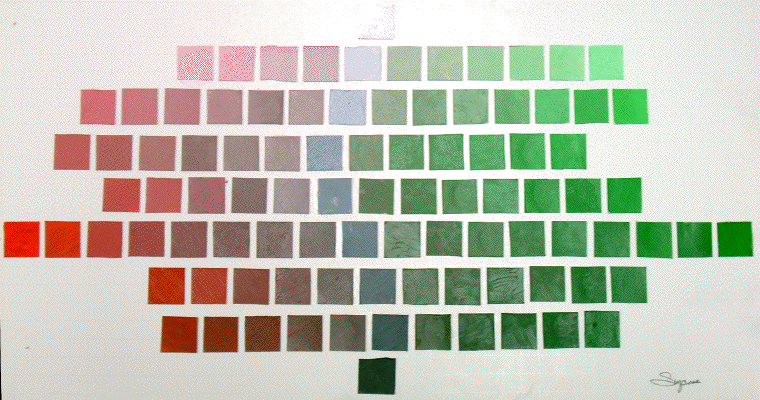
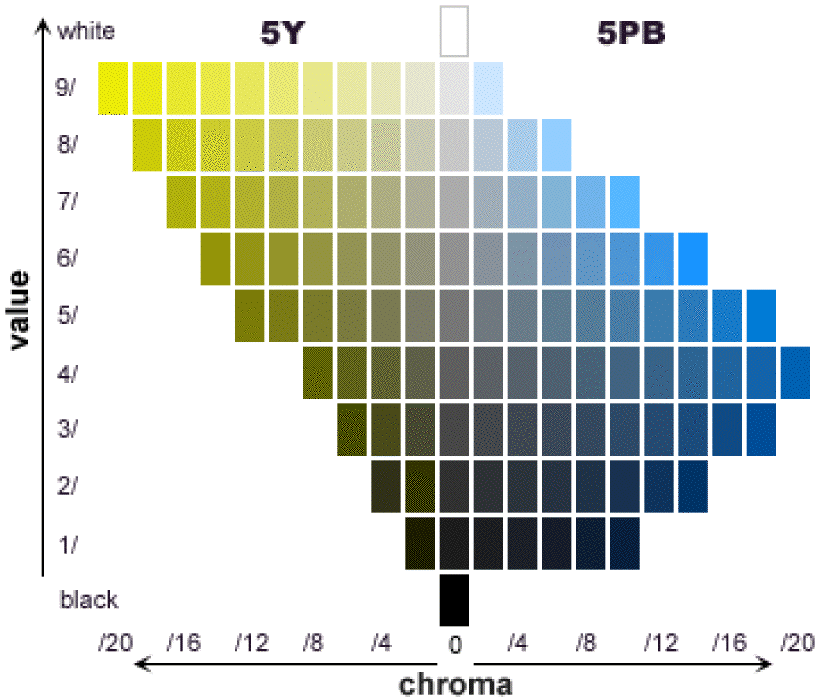
 R5 (Red)
R5 (Red) R10 (Red Orange)
R10 (Red Orange)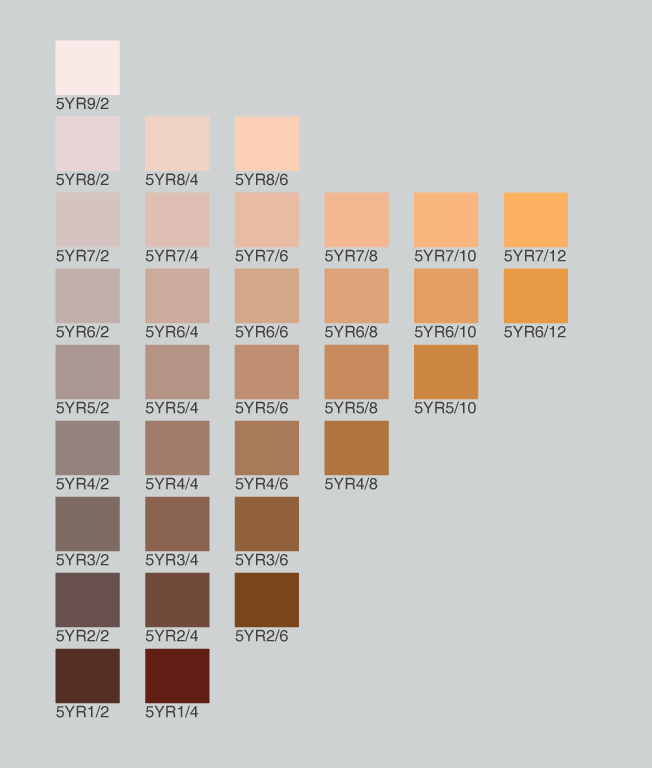 YR5 (Orange)
YR5 (Orange)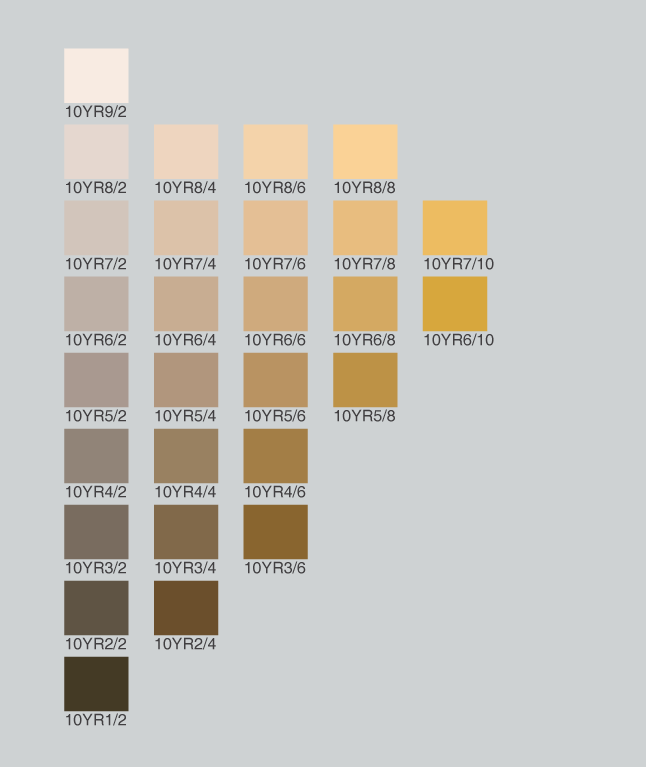 YR10 (Yellow
Orange)
YR10 (Yellow
Orange)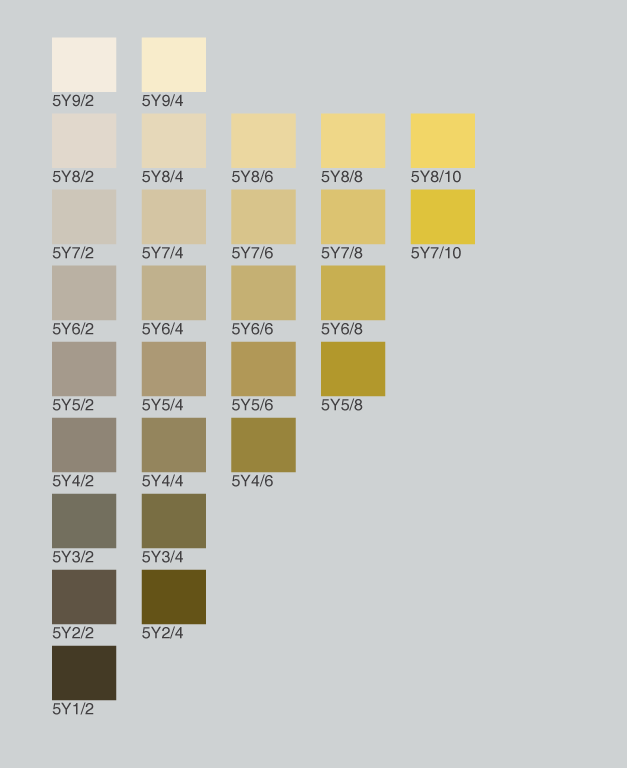 Y5 (Yellow)
Y5 (Yellow) 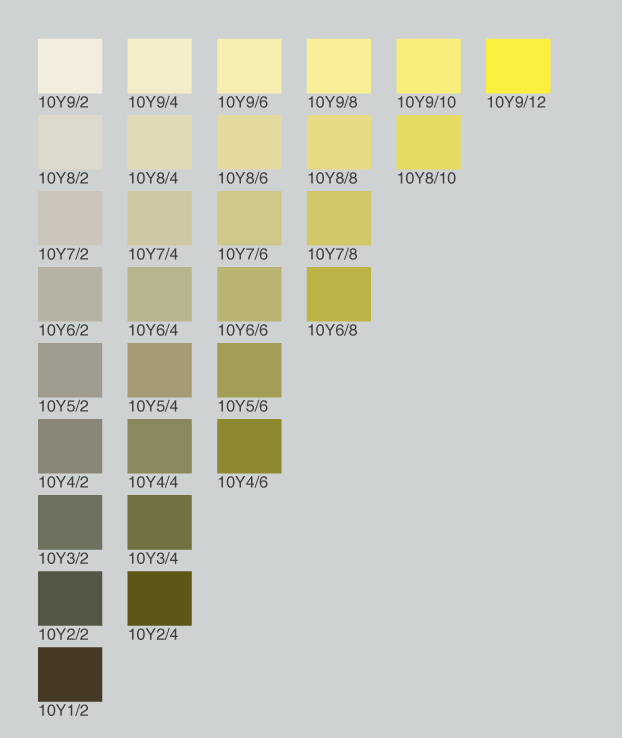 Y10 (YYG)
Y10 (YYG)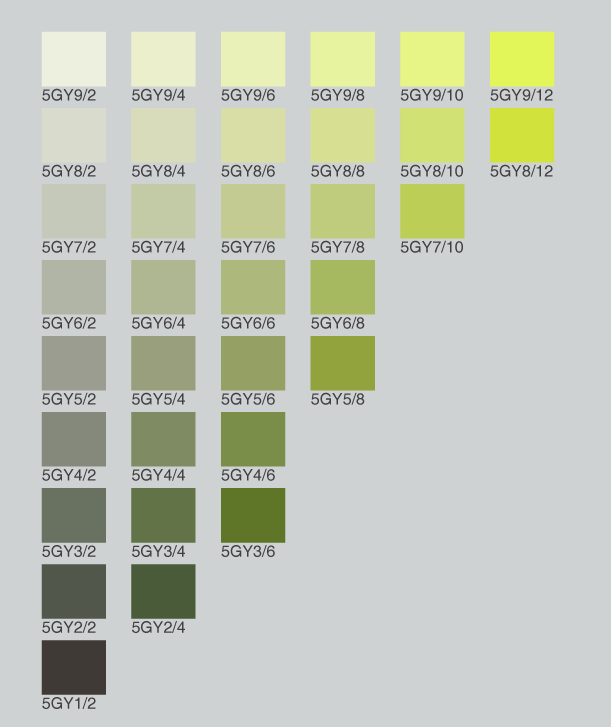 GY5 (Yellow Green)
GY5 (Yellow Green)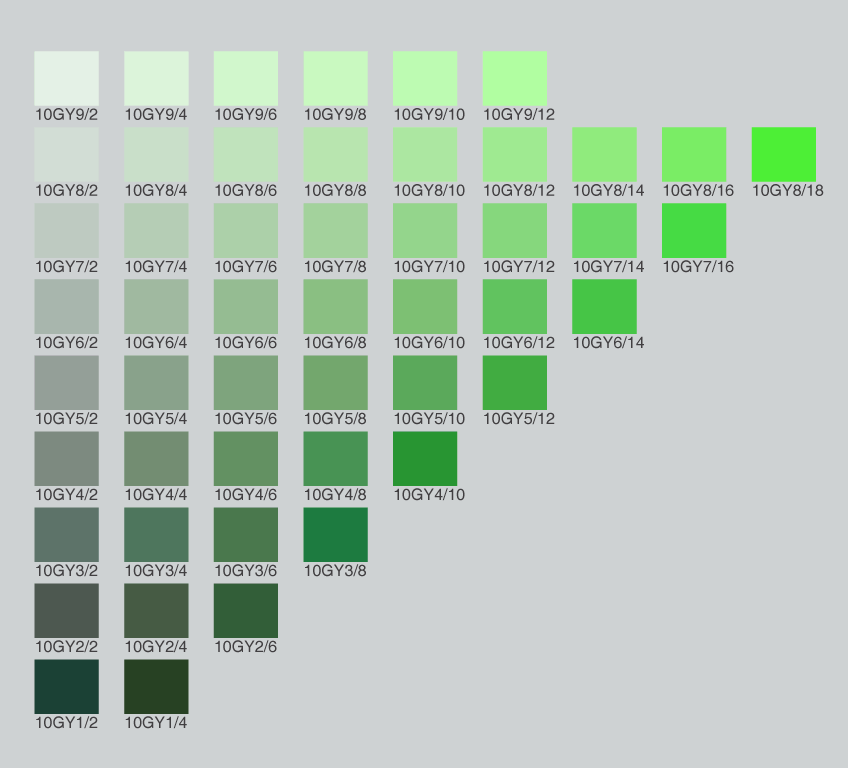 YG10 (GYG)
YG10 (GYG) G5 (Green)
G5 (Green) G10 (Blue Green)
G10 (Blue Green)
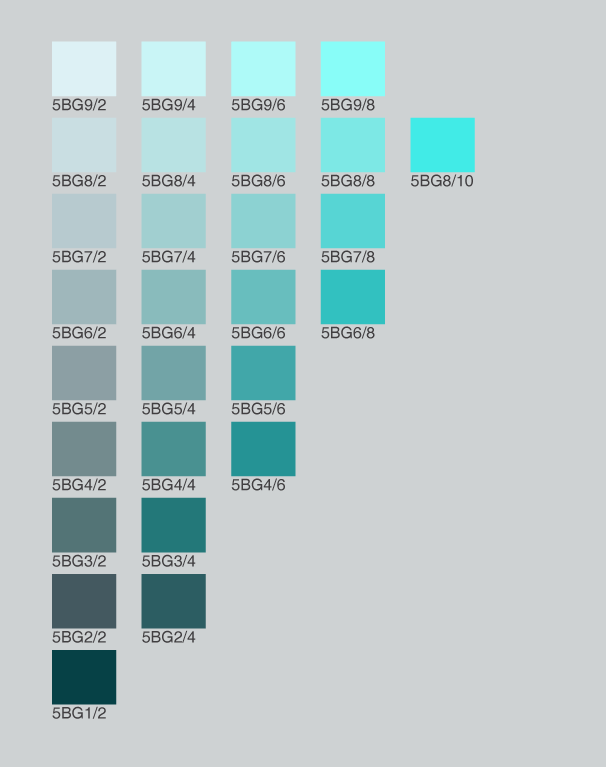 BG5 (Blue Green)
BG5 (Blue Green)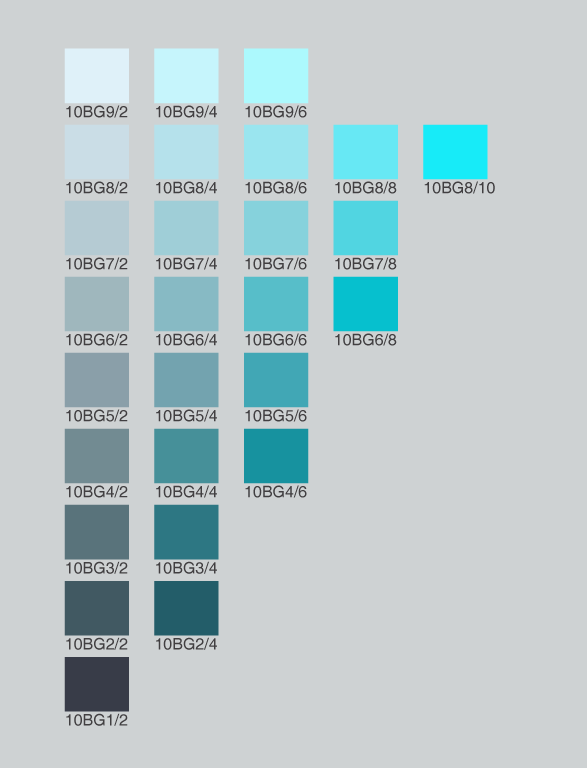 BG10 (BBG)
BG10 (BBG)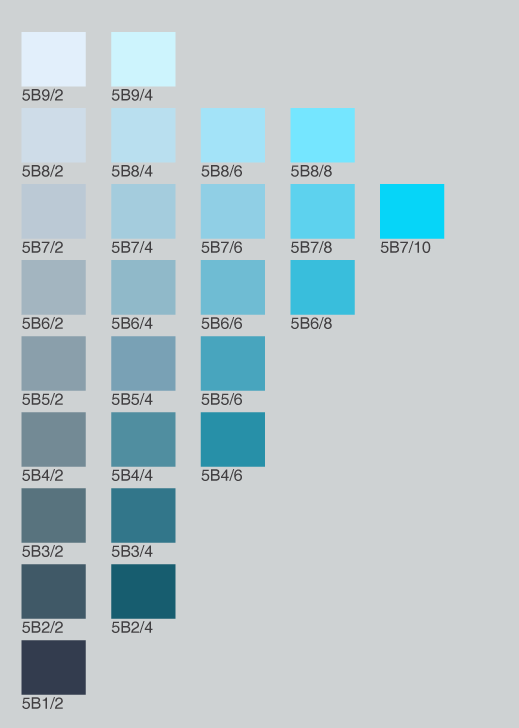 B50 (Blue)
B50 (Blue) B10 (BBV)
B10 (BBV)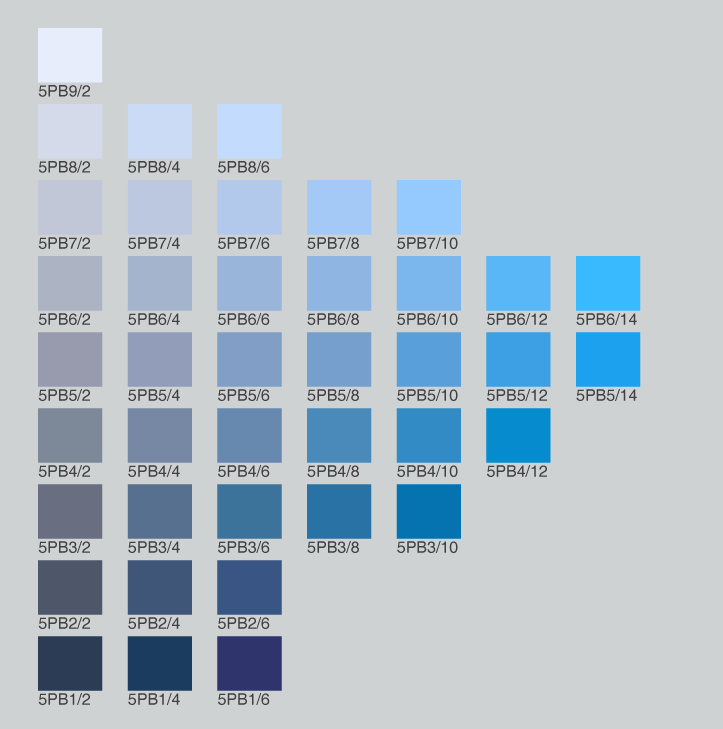 PB5 (Blue Purple)
PB5 (Blue Purple)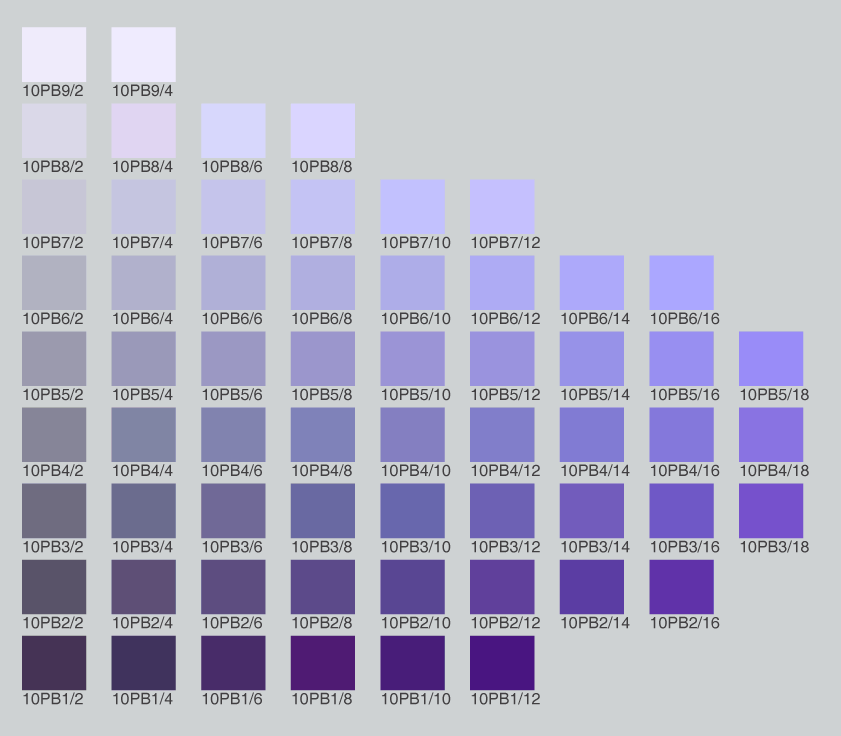 PB10 (VBV)
PB10 (VBV)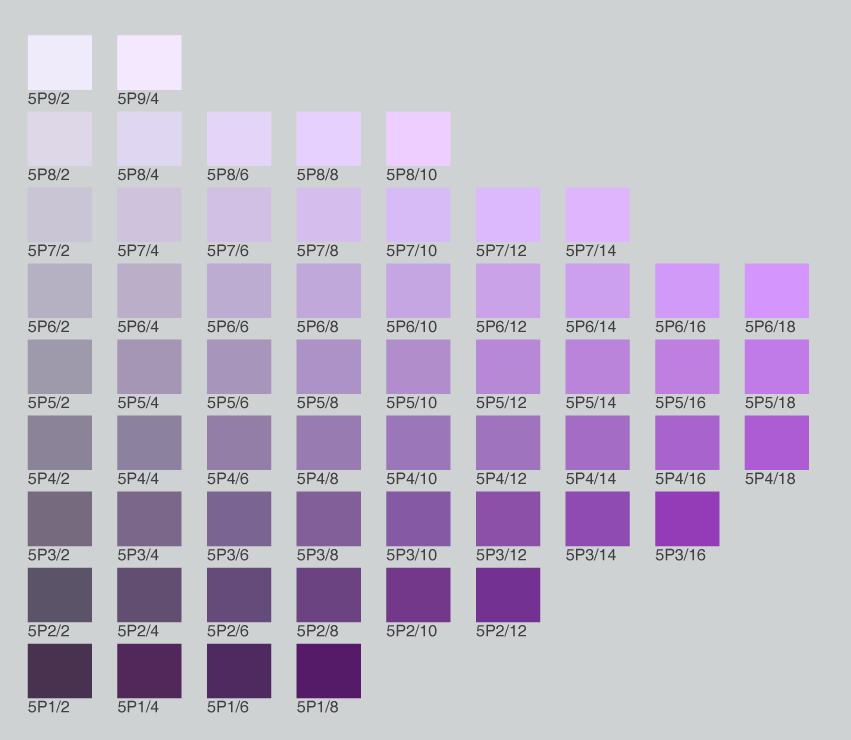 P5 (Purple)
P5 (Purple) P10 (VRV)
P10 (VRV) RP5 (Red Purple)
RP5 (Red Purple) RP10 (RRP)
RP10 (RRP)