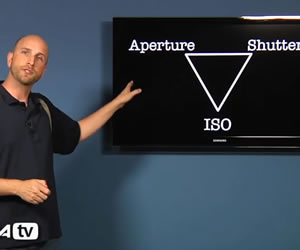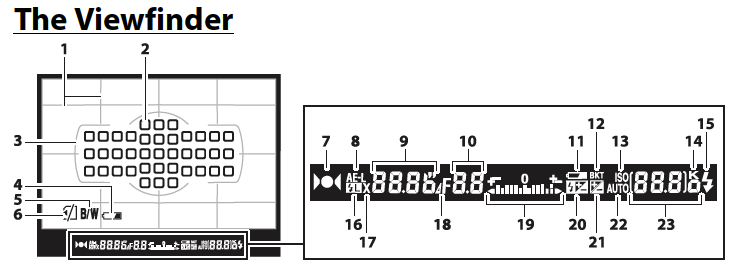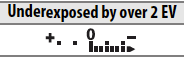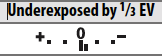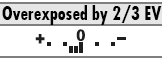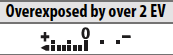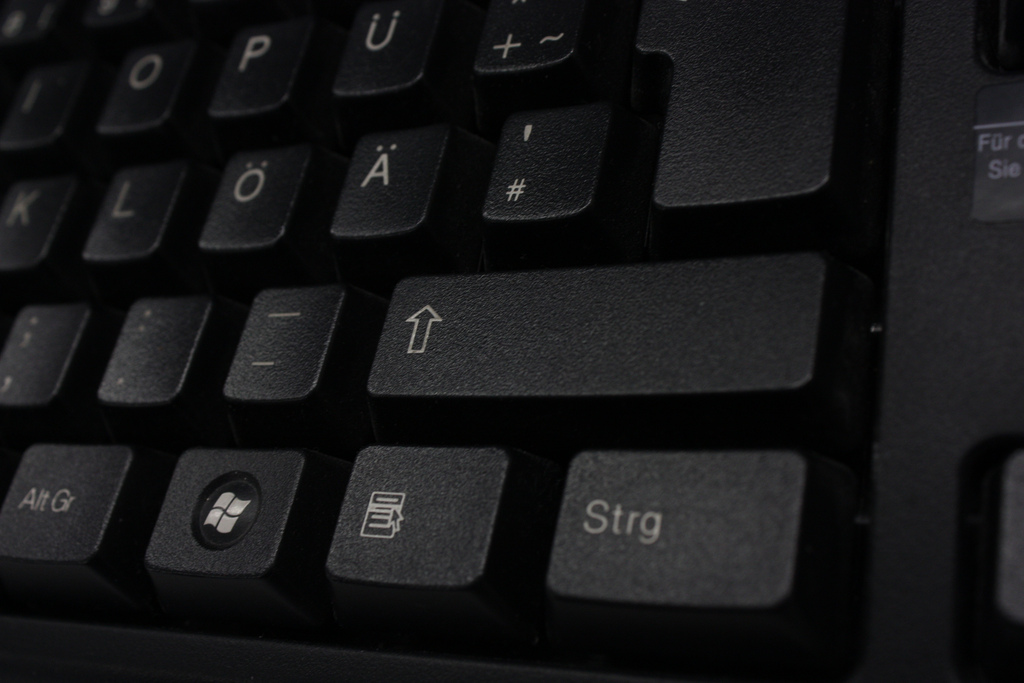Exposure is the fundamental act of photography — to expose film to light is to create an image.
Today we typically expose a digital sensor to light, rather than film, but film cameras persist and the history and traditions of photography are built on film. In either case, whether film or a sensor is in the camera, the instant of imagemaking involves an exposure to light. The quality of the image depends heavily on the nature of how that exposure to light is controlled.
The Exposure Trinity are the three key technical components of an exposure.
They are aperture, shutter speed and ISO. Each plays a different but interrelated role in creating an exposure, or, more technically, an exposure value (EV).
Digital Photography 1 on 1: Episode 16: Exposure
adoramaTVAn introduction to the exposure triangle of Aperture, Shutter Speed and ISO.
Aperture: quantity of light allowed through
Shutter Speed: duration of light allowed through
ISO: sensitivity of film/sensor to light
Each of these three exposure controls influences the amount of light that the sensor records. The challenge for new photographers is balancing all three exposure controls to get the best exposure. Each exposure control alters image traits other than the quantity of light reaching the sensor. The photographer needs to be familiar with the consequence of too much, or too little of each.
An exposure value (EV) is a single number that describes receptivity to light. Many photographers know little or nothing about EV itself, instead focusing on its three components which may be set individually. However, the camera's onboard computer uses EV to handle all auto exposure calculations.
Aperture | Shutter Speed | ISO | Basic Corrections | Exposure Meter | Initial Adjustments
Exposure Compensation | Light Subjects | Dark Subjects | Depth of Field | Motion Blur
The Fourth Issue — Light, available, artificial, reflected...
The fourth issue, always, is light.
How much is available?
How well is the main subject illuminated?
Are critical area too illuminated? ...too dark?
The three exposure settings always depend on the light available to illuminate the photo's subject.The correct exposure for a given situation depends ulimately on the amount of illumination available, combined with the tonality of subject matter and the photographer's expressive intent. The correct exposure, then, is a moving target that demands conscious attention by even the most experienced photographers.
Lighting of a subject is a key topic in photographic craft and art. Light has many traits other than intensity. Lighting color, direction, hardness or softness always influence a subject's appearance. Most subjects are illuminated by more than one light source, and usually by ambient light coming, generally, from all directions.