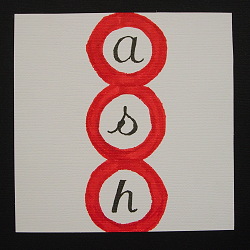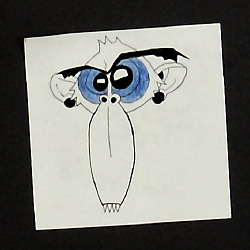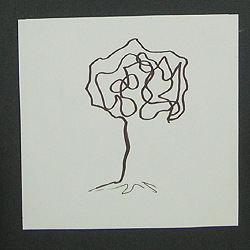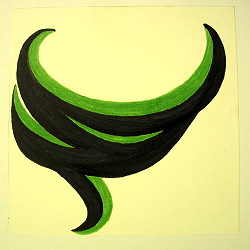Explore your text's chapters on Line, on Shape and on Texture.
Get familiar with designs that are driven by line, dominated by shape, or rich in texture.
Any and every design needs to have an active player — a sort of lead actor that draws most of the attention, generates much of the energy, and unifies the whole. That dominating visual element is a key part of a graphic concept.
In your mark designs, you'll generate line-dominated ideas, shape-dominated ideas and then some texture-dominated ideas.Listen to some podcasts on Logo design and development:

Getting Started:
Sketch lots of ideas...quickly.
There is no "right" answer to this problem. But there are good, better and excellent solutions. Search for them!
Give yourself lots of options — require yourself to create 20 possibilities in 10 minutes. (really...you can do it.)
Then step back and see which ones seem more "right" than the others. Then create more variations based on the ideas that your eyes tell you are best (you have to see your ideas on paper to really evaluate what's working. Do not try to select your best ideas until you've sketched them onto paper — that's a common beginning-designer's problem.)
Refine, combine, revise form as needed.
Take your OK ideas, and make good ideas. Revise your good idea until it is really impressive!
Then clean up one concept as best possible, and prepare it for presentation.
Concept, Form and Craft are all required — generally in that order. Remember that your idea is more important than your skill...but push your crafstmanship as far as you can in the short time you have to complete this. In strong solutions, concept trumps craft, but craft conveys concept.Likely materials: markers, pen, computer (Illustrator, Autocad, etc.), charcoal, acrylic paint.
Typographic Aid:
If your design is based on existing typefaces, try using your computer (or the Art Dept's Mac Lab...its open to you most of the time, except for scheduled classes in the lab). You can select from hundreds of typefaces. Enlarge type to any size you want. Then print out samples and trace over them. (Tracing is not cheating...its a time-saver.)A Possible Final Drawing Process:
Start on Paper: Work on paper with light pencil. Draw a light 6"x6" square as a visual reference of the outer boundaries.
If you are transfering a design from a thumbnail sketch, it is often best to draw the design afresh—this lets you revise and refine while you enlarge. But you can directly enlarge and trace the thumbnail. ( photocopiers and computer scanners/software will let you scale up your image.)
(tracing paper or a light table (room 202) is a handy way to transfer a design)
Lightly Refine: Refine your idea in pencil...start with your hardest pencii (2B or HB) making light lines.
Firm up and Darken: Then build up to slightly darker, more definite contours.
Ink the Contours: Once you're pretty sure where you want things, get your fine pen out and trace the contour.
Fill Solid Shapes: Then fill in any solid areas with a broad marker or paint.
Erase Stray Pencil Marks: After the ink has dried, you can erase the soft pencil lines without disturbing the ink lines. (lightly rub with your kneaded eraser)
Most visual design presentations need to be mounted on some sort of supporting board or backing. This support allows you to display your design without it falling over. (which is very distracting) The presentation board also provides a bit of a visual border or margin — like framing a picture — which is graphically helpful because it isolates your design from the rest of the visual field.
"neutral" — white, black or gray.
Most presentations should be on boards that do not compete with the colors within the design. Neutrals are the safe solutions — until you get more familiar with selecting colors that successfully relate to and enhance colors within your presentation.
"board" — in this class, when I specify a backing as "board", I'm saying you can use almost any reasonably rigid board available — as long as it can be trimmed neatly and it offers the simple, clean, neutral color noted above. Note that "trimmed neatly" matters -- in presentations, craft matters. It matters because sloppy presentations distract from the design, and sloppiness communicates that you don't care about your design. Clients notice. If you don't care to present your design well, they'll assume that they shouldn't care much for your design either.Where to get backing boards?
For small assignments — like this one — look for scraps of matboard near the mat cutters in the Art building. (Art 223, Art 201, Art 211) Usually there are (un-named, un-labeled) left-overs nearby that can be used.
Your options (from cheapest to most expensive):
poster board ( similar to: bristol board, tag board, railroad board) — really cheap (<$1 per sheet); rather flimsy; comes in both dull colors and gaudy colors. ( Options )
card stock — available at print shops, possibly some at the HUB and Staples. Many colors, but most colors won't be in stock. Usually has a nice glossy coat that takes ink/markers well (but not pencil or charcoal — the surface is too smooth).
Media Center (in the HU Library) will carry letter (8.5" x 11") and tabloid ( 11" x 17") sizes in several colors, available by single sheets. Most are inexpensive.Foam core/Foam board — HUB, Tillet's. Has styrofoam in the middle, with two sheets of glossy paper on the outside. Usually white...though black and a few colors can be found. Fairly expensive but nicely rigid. Generally too thick for portfolio use (though a well-stocked retailer will have various thicknesses). Surface is not really ideal for presentations, but other papers can be mounted onto it.
( Color etc. | White )mat board — HUB, Tillet's. Tough and pretty rigid/strong. Many colors available. Color is on one layer of nice paper on top of a thick core of white or off-white stock. (though Black Core is available) Fairly expensive ($7+ for 32" x 40" sheet)
(Dick Blick: Many Options | Cresent Regular )presentation board (Solid Core black mat board) — HUB, Tillet's. Solid black all the way through. Often preferred by graphic designers and photographers for presentation or portfolio mounting. Actually, black is just one color of many offered with a black core. Fairly expensive ($7+ for 32" x 40" sheet)
(Often, the Art Dept office sells boards cut down to Interior Design portfolio size — 18"x24" )
Label Your Work:
Complete your project by adding a self-identifying label, including your name and email address.
A complete project label might include:a) course number/title, (e.g. Art 200/2D Design)
b) project name,
c) date and
d) your H-number (req'd for Interior Design students)
e) Name*You might also add contact information.
This is not usually needed for class assignments, but its an important professional habit — every design you hand to someone else should have information that
a) identifies you as the owner/creator and
b) enables them to contact you.
Thus:
f) email address*
g) phone number (optional)*On this first quick design, only Name & Email are required, but feel free to design a label for ongoing use. You can store it on your computer or photocopy it in order to use it later...just leave blanks for b) & c).
Protect Your Work:
Though not required on this most projects, it is often smart to add an overlay — a sheet of paper or plastic that covers and protects your design from spills and smears. You'll need a sheet of paper that is slightly taller than your mounting board. Lay the overlay on the front of your board and fold the excess length over the top. Tape the wrap-around portion to the back of your board. Thus you can protect your work, but easily fold the overlay out of the way to display your design.
Note: any time your image is a delicate medium (i.e. pencil, charcoal or pastel...media that easily rub off) you should...
a) consider a coat of fixative, sealer or varnish and/or
b) add an overlay.