ColorDialog)
- Used to select a pre-defined or custom color
if (colorDialog1.ShowDialog() == DialogResult.OK) label1.ForeColor = colorDialog1.Color;
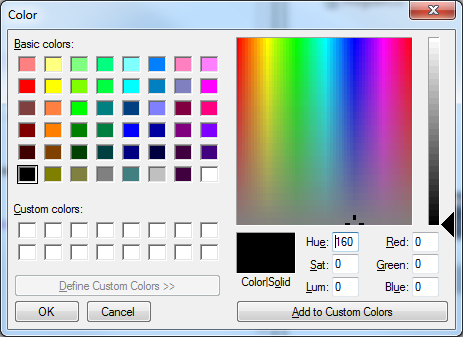
FontDialog)
- Used to select font attributes
if (fontDialog1.ShowDialog() == DialogResult.OK) this.Font = fontDialog1.Font;
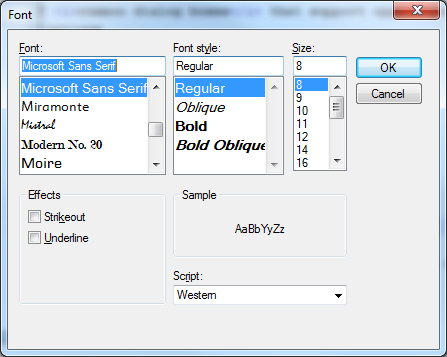
FolderBrowserDialog)
- Used to select a particular folder
if (folderBrowserDialog1.ShowDialog() == DialogResult.OK) MessageBox.Show("Selected " + folderBrowserDialog1.SelectedPath);
OpenFileDialog)
- Used to select the name of an existing file
openFileDialog1.Filter = "Text files (*.txt)|*.txt|All files|*.*"; if (openFileDialog1.ShowDialog() == DialogResult.OK) MessageBox.Show("Selected " + openFileDialog1.FileName);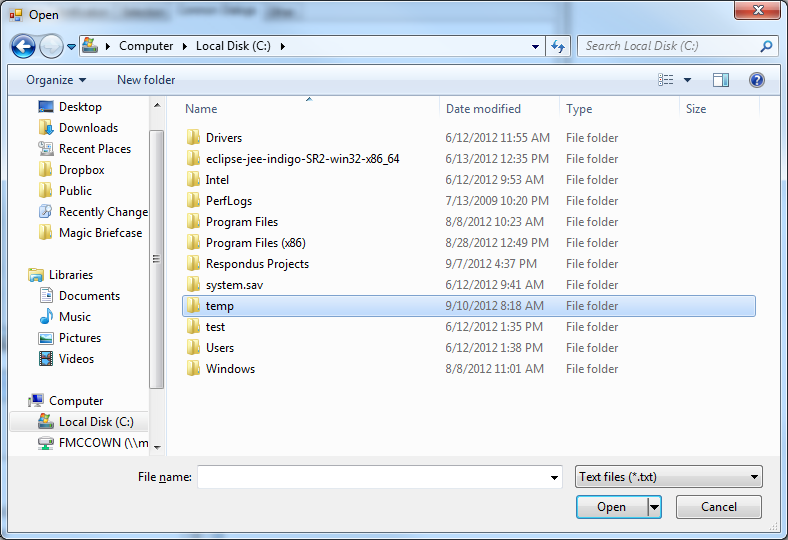
- Note that this dialog does not really open anything!
- Use the
filterproperty to specify file types
SaveFileDialog)
- Used to supply a name to save a file
saveFileDialog1.Filter = "Text files (*.txt)|*.txt|All files|*.*"; if (saveFileDialog1.ShowDialog() == DialogResult.OK) MessageBox.Show("Selected " + saveFileDialog1.FileName);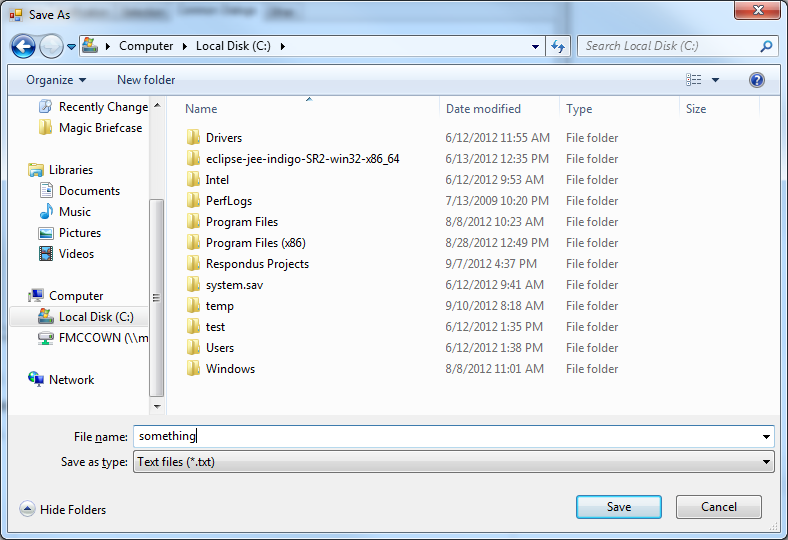
- Note that this dialog does not actually save anything!
- Use the
filterproperty to specify file types
PrintDialog)
- Used to select a printer, change settings, and print a
PrintDocumentPrintDocument doc = new PrintDocument(); doc.DocumentName = "My document"; doc.PrintPage += new PrintPageEventHandler(doc_PrintPage); printDialog1.Document = doc; printDialog1.ShowDialog();

PrintPageis an event which is triggered when the page is printing- See a complete example here