- Work began in early 2000s by Microsoft under code name "Avalon"
- Effort to provide a clearer separation between the interface and business logic
- Avalon renamed WPF in July 2005
- WPF released in 2006 as part of .NET Framework 3.0
- Silverlight (released in 2007) is a subset of WPF
- Universal Windows Platform (UWP) apps is similar in many respects to WPF, uses XAML
- Works on top of DirectX to provide more advanced UI features
- Support for 2D and 3D graphics, audio, and video
- GUI appearance and content manipulated with XAML
- WPF controls can be embedded in Windows Forms app and vice versa
- Uses vector-based graphics for resolution independence
- Pronounced "zammel"
- XML-based markup language for defining and arranging GUI controls
- Can be manually generated/edited by Visual Studio and Blend
- Example XAML document
<Window x:Class="WPF_HelloWindows.Window1” xmlns="http://schemas.microsoft.com/winfx/2006/xaml/presentation" xmlns:x="http://schemas.microsoft.com/winfx/2006/xaml" Title="Hello WPF" Height="150" Width="250"> <Grid Background="AntiqueWhite" > <Label x:Name="label1" VerticalAlignment="Center" HorizontalAlignment="Center">Hello, WPF!</Label> </Grid> </Window>
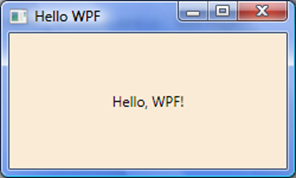
- XAML documentation
- Create a WPF Application project
- App.xaml
- Auto-generated file defining the
Applicationobject and settings<Application x:Class="HelloWPF.App" xmlns="http://schemas.microsoft.com/winfx/2006/xaml/presentation" xmlns:x="http://schemas.microsoft.com/winfx/2006/xaml" StartupUri="MainWindow.xaml"> <Application.Resources> </Application.Resources> </Application> StartupUriindicates XAML file to be executed first when app starts
- Auto-generated file defining the
- App.xaml.cs
- Code-behind file for
App.xaml, which handles application-level events - Example which looks for a command-line argument when
Startupevent is triggerednamespace HelloWPF { public partial class App : Application { private void Application_Startup(object sender, StartupEventArgs e) { if (e.Args.Length == 1) MessageBox.Show("Opening file: " + e.Args[0]); } } }
- Code-behind file for
- MainWindow.xaml
- Main window of application
- All child elements go between
<Window>tags<Window x:Class="HelloWPF.MainWindow" xmlns="http://schemas.microsoft.com/winfx/2006/xaml/presentation" xmlns:x="http://schemas.microsoft.com/winfx/2006/xaml" Title="MainWindow" Height="350" Width="525"> <Grid> </Grid> </Window> <Grid>is a layout container that places widgets in rows and columns
- MainWindow.xaml.cs
- Code-behind file for XAML
- Handles events and calls business and data access logic in response
- Class inherits from
System.Windows.Windownamespace HelloWPF { public partial class MainWindow : Window { public MainWindow() { InitializeComponent(); } } }
- Other files
- obj\Debug\App.g.cs - Auto-generated file defining
Main()public static void Main() { HelloWpf.App app = new HelloWpf.App(); app.InitializeComponent(); app.Run(); } - obj\Debug\MainWindow.g.cs - Auto-generated file defining
InitializeComponent()and all controlsinternal System.Windows.Controls.Label label1;
- obj\Debug\MainWindow.baml - Compiled binary (Binary Application Markup Language) of MainWindow.xaml
- Nice comparison of WinForm project and WPF project : Part 1, Part 2, Part 3
- obj\Debug\App.g.cs - Auto-generated file defining