- A unit test is an automated test that verifies a function or method is working correctly
- Mocha is a popular JavaScript testing framework that runs on Node.js and in the browser
- Mocha is often combined with Chai, an assertion library for writing unit tests
- Mocha and Chai support Behavior Driven Development (BDD):
- Write an initial specification composed of tests for the most basic functionality
- Create an initial implementation
- Run Mocha to see if the implementation works
- Add more use cases (tests) to the spec that likely fail
- Update the implementation and run Mocha until no errors remain
- Repeat steps 4 and 5 until the implementation is complete
- Use the web page below as a template to test one or more functions
<!DOCTYPE html> <html> <head> <!-- Mocha CSS to style the results --> <link rel="stylesheet" href="https://cdnjs.cloudflare.com/ajax/libs/mocha/3.2.0/mocha.css"> <!-- Mocha framework --> <script src="https://cdnjs.cloudflare.com/ajax/libs/mocha/3.2.0/mocha.js"></script> <script> mocha.setup('bdd'); // minimal setup </script> <!-- Chai --> <script src="https://cdnjs.cloudflare.com/ajax/libs/chai/4.2.0/chai.js"></script> <script> // Make chai assert global const assert = chai.assert; </script> </head> <body> <script> // Function to test function factorial(n) { let answer = 1; for (let i = n; i >= 1; i--) { answer *= i; } return answer; } </script> <!-- Script with tests --> <script src="test.js"></script> <!-- Show test results --> <div id="mocha"></div> <!-- Run tests --> <script> mocha.run(); </script> </body> </html> - test.js script uses Mocha and Chai functions to create the spec:
- describe("title", func) - Name the spec and supply a function with test cases
- it("use case description", func) - Gives English description of what the test case does and a function that implements the test
- assert.equal(actual, expected) - Throws an AssertionError if
actual == expectedis false
// test.js describe("factorial", function() { it("3 factorial is 6", function() { assert.equal(factorial(3), 6); }); it("4 factorial is 24", function() { assert.equal(factorial(4), 24); }); });
Screenshot from Chrome:
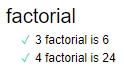
- Use a Map and loop to test more numbers
describe("factorial", function() { const testValues = new Map([ [0, 1], [3, 6], [4, 24], [5, 120] ]); for (let [num, answer] of testValues) { it(`${num} factorial is ${answer}`, function() { assert.equal(factorial(num), answer); }); } });
assert.equal(actual, expected)- Checks ifexpected == actualassert.strictEqual(actual, expected)- Checks ifexpected === actualassert.isTrue(value)- Checks ifvalue === trueassert.isFalse(value)- Checks ifvalue === falseassert.isNull(value)- Checks ifvalueis nullassert.isNaN(value)- Checks ifvalueis NaN- See the complete list
- Add a test case that verifies
factorial()returns NaN if passed a negative number or a non-integer number (Hint:Number.isInteger()could be helpful) - Verify the test cases fail
- Update the implementation and run Mocha to verify your update works