- MVVM is a design pattern often used in UWP apps that makes use of data binding.
Composed of three parts:
- Model - Same as MVC: the data, state, and business logic
- View - UI; binds the observable variables and actions exposed by the ViewModel
- ViewModel - Wraps the Model and prepares observable data needed by the View; manipulates the Model due to actions in the View; not tied to the View
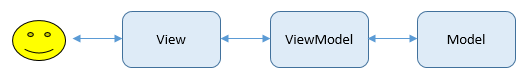
- Changes to the ViewModel are automatically propogated to the View (data binding), and the observer pattern is used to inform changes in ViewModel to the Model
- MVVM is easier to test than MVC and reduces the amount of code necessary to connect the View and Model
- Disadvantage: Very large applications using MVVM may consume considerable amounts of memory
- Minimal MVVM UWP example on Microsoft blog (my example is even more minimal)
- Classes that know nothing of the ViewModels or Views
- Movie
public class Movie { public string Title { get; set; } public string Rating { get; set; } } - Theater
public class Theater { public string Name { get; set; } public List<Movie> Movies { get; set; } public Theater(String name) { Name = name; Movies = new List<Movie> { new Movie { Title = "Doctor Strange", Rating = "PG-13" }, new Movie { Title = "Spider-Man", Rating = "PG-13" }, new Movie { Title = "Justic League", Rating = "PG-13" } }; } }
- Implement
INotifyPropertyChangedso View can be notified when the Model changes - Encapsulates Models
- MovieViewModel
public class MovieViewModel : INotifyPropertyChanged { public event PropertyChangedEventHandler PropertyChanged; private Movie movie; public MovieViewModel(Movie movie) { this.movie = movie; } public string Title { get { return movie.Title; } set { movie.Title = value; OnPropertyChanged(new PropertyChangedEventArgs("Title")); } } public string Rating { get { return movie.Rating; } set { movie.Rating = value; OnPropertyChanged(new PropertyChangedEventArgs("Rating")); } } private void OnPropertyChanged(PropertyChangedEventArgs e) { if (PropertyChanged != null) PropertyChanged(this, e); } } - TheaterViewModel uses ObservableCollection<T> that provides notifications when items are added or removed
public class TheaterViewModel : INotifyPropertyChanged { public event PropertyChangedEventHandler PropertyChanged; private Theater theater; private ObservableCollection<MovieViewModel> movies; public ObservableCollection<MovieViewModel> Movies { get { return movies; } set { movies = value; OnPropertyChanged(this, new PropertyChangedEventArgs("Movies")); } } public string Name { get { return theater.Name; } set { theater.Name = value; } } public TheaterViewModel(String name) { theater = new Theater(name); movies = new ObservableCollection<MovieViewModel>(); // Create ViewModels for each Movie foreach (var movie in theater.Movies) { var newMovie = new MovieViewModel(movie); newMovie.PropertyChanged += OnPropertyChanged; movies.Add(newMovie); } } private void OnPropertyChanged(Object sender, PropertyChangedEventArgs e) { if (PropertyChanged != null) PropertyChanged(this, e); } }
- Code-behind creates public properties for ViewModels so XAML can bind to them
public sealed partial class MainPage : Page { public TheaterViewModel Theater { get; set; } public MovieViewModel Movie { get; set; } public MainPage() { this.InitializeComponent(); // Create ViewModels Movie = new MovieViewModel(new Movie { Title = "Thor", Rating = "PG-13" }); Theater = new TheaterViewModel("Rialto"); } private void button_Click(object sender, RoutedEventArgs e) { // Changes to ViewModel are reflected in the UI Movie.Title = "Spider-Man"; Movie.Rating = "PG"; Theater.Movies[0].Title = "X-Men"; // Add new movie to list Theater.Movies.Add(new MovieViewModel(new Movie { Title = "Wonder Woman", Rating = "PG-13" })); } } - XAML uses x:Bind markup extension, which is converted to code at compile time and sets a property to the specified markup
- MainPage.xaml
<TextBox x:Name="titleTextBox" Text="{x:Bind Movie.Title, Mode=TwoWay}" /> <TextBox x:Name="ratingTextBox" Text="{x:Bind Movie.Rating, Mode=TwoWay}" /> <ListView x:Name="movieListView" Height="155" Width="216" ItemsSource="{x:Bind Theater.Movies, Mode=OneWay}"> <ListView.ItemTemplate> <DataTemplate x:DataType="code:MovieViewModel"> <StackPanel> <TextBlock Text="{x:Bind Title, Mode=OneWay}" FontWeight="Bold"/> <TextBlock Text="{x:Bind Rating, Mode=OneWay}"/> </StackPanel> </DataTemplate> </ListView.ItemTemplate> </ListView>