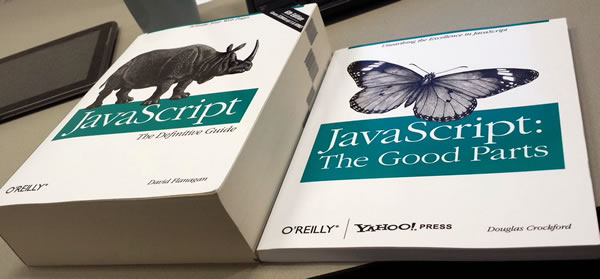- Prior to 1995, Netscape was working on a significant update to their popular browser
- A new language called Java was being developed by Sun Microsystems, and Sun engineers were working with Netscape to make small Java programs called applets execute in a rectangular region of a web page
- Netscape was also developing a scripting language called LiveScript which could be used on the client to make web pages more dynamic and interactive, and on the server to handle common server tasks
- LiveScript was renamed JavaScript, perhaps as a marketing ploy to ride the popularity wave of Java (JavaScript has as much in common with Java as it does C++)
- Netscape 2 (released in 1995) supported JavaScript, and it became popular very quickly
- Microsoft added JavaScript support to IE 3.0 in 1996 and called their version JScript to avoid trademark issues
- JavaScript was standardized in 1997 by
Ecma International which called their
version ECMAScript
"ECMAScript was always an unwanted trade name that sounds like a skin disease."
- Brendan Eich, the creator of JavaScript (Source) - ECMAScript 6 (aka ES6) major release in 2015
- ECMAScript 7 (aka ECMAScript 2016) minor relase in 2016, and browser support is coming along
- All major browsers support JavaScript, including all smartphone browsers
- JavaScript is used for Ajax (Asynchronous JavaScript and XML), a key component in most web applications
- HTML5 adds a number of new features to JavaScript to give it additional functionality needed for heavy-duty web applications, like saving database-like information inside the browser
- A number of JavaScript frameworks (AngularJS, Backbone) and libraries (jQuery, Underscore, React) simplify common tasks in JavaScript and augment the user interface
- JavaScript is increasingly being used outside the browser (e.g., node.js and Windows Universal apps)
- Compiled languages
- Programming languages like C++, Java, and C# are compiled languages, meaning they are converted into machine code or something close to it by a compiler
- All syntax errors must be eliminated before the compiler can produce an executable program
- Usually a user runs the compiled version of the program and does not need access to the source code
- Interpreted languages
- Programming languages like JavaScript, PHP, Python, and Perl are not compiled but are instead interpreted by an interpreter at run-time (there is no executable)
- Syntax errors are not caught by the interpreter until run-time which can sometimes make debugging more difficult than compiled languages
- Usually a user must have the source code to run the script
- Interpreted languages usually execute much slower than compiled languages
- The line is blurring
- Today some languages may be interpreted or compiled, so it is more accurate to to say a particular implementation of a language is interpreted or compiled
- Many implementations (including some JavaScript engines) compile the language at run-time into an intermediate form to be executed in a virtual machine
- Some argue that the interpretation of the intermediate form makes the implementation "interpreted"
<script type="text/javascript">
document.writeln("Hello, <b>JavaScript</b>!");
</script>
- Browser will execute the output statement and display "Hello JavaScript!"
<script>tags can be placed in the<head>or<body>typeattribute defaults totext/javascriptand can be omitteddocumentobject represents the document (web page) being displayedwriteln()method outputs HTML to the document- Semicolons are typically used to terminate statements but are not always required (see semicolon debate)
- JavaScript is case sensitive, so
Document.WriteLn()is a syntax error - Syntax errors will result in your script silently failing
- In Chrome, check the JavaScript Console (Ctrl-Shift-J) for error messages
- JavaScript Console can also be used to execute JavaScript on-the-fly