- Most PHP scripts save/load data to/from a file or database
- Later we will learn how to work with MySQL, a relational database
- Here we will learn how to work with text files
- A PHP script is executed by the Apache web server process
- The process must have permission to write to the local file system
- You must first create the file in the
public_htmldirectory using WinSCP and give the file world-write permissions:-rw-rw-rw
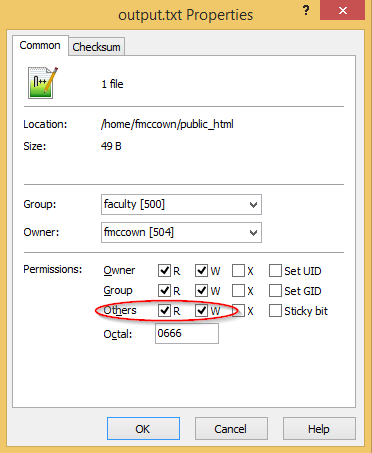
- Since everyone can write to the file, the Apache process can as well
- Example writing to a file
// Open the file for writing or terminate if there is an error $outputFile = fopen("myfile.txt", "w") or die("Can't open myfile.txt for writing."); // Write a string to the file fwrite($outputFile, "This is a test.\n"); // Release the file connection fclose($outputFile);fileHandle = fopen(filename, mode)- Attempts to open the file in the given mode- Returns a file handle on success or
FALSEon error - Modes include: "r" - reading, "w" - writing, "a" - appending, and others
- Returns a file handle on success or
fwrite(fileHandle, string)- Writes the string to the filefclose(fileHandle)- Closes an open file handle
- Example reading an entire file using
file_get_contents// Read entire file into $file $file = file_get_contents("myfile.txt"); - Same function can make an HTTP request and retrieve the entire response
// Read response into $homepage $homepage = file_get_contents("http://cs.harding.edu/"); - Example reading a single line from a text file
$myfile = fopen("myfile.txt", "r") or die("Unable to open file!"); $line = fgets($myfile); fclose($myfile); - Reading until EOF is reached
$myfile = fopen("myfile.txt", "r") or die("Unable to open file!"); // Output one line at a time until EOF while(!feof($myfile)) { echo fgets($myfile) . "
\n"; } fclose($myfile);